|
Compatibility: Windows XP, Windows Servers, Windows Vista, and Windows 7 (32- and 64-bit)
| |
Top 7 reasons why you need
FileStream® SafeShield™

SafeShield is your best
safety net. It protects your computer from attacks, and system and
user errors. You can visit any site, download anything, open any document
or program, or do online banking, without worrying about being attacked,
saving unwanted objects on your computer, leaving behind surfing tracks, or
having security settings accidentally changed.
FileStream SafeShield lets you:
- Protect
your computer against new and known Virus or Malware attack.
-
Keep system clean and registry
protected.
All you need is just a restart.
- It is
customizable that lets you protect System Only or specific drives.
- Total
privacy about where you have visited or what you have accessed.
- Safely do
online banking without leaving behind security information.
- Peace of
mind when sharing computer. Restart restores everything.
- Try new software without afraid of damaging your computers
settings.
|
|
| |
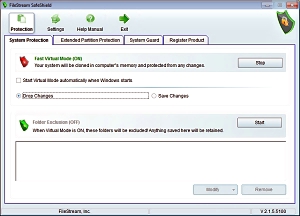 The best way to work on the web
The best way to work on the web
SafeShield
Imagine
being able to page through web sites without worrying about being
attacked by virus, malwares... You don't need to set up
Firewall, Blacklist, or carefully watch where you are going. Turn
on SafeShield to create a virtual world (a copy of your Windows)
and you are safe. Whenever you are ready to get out the virtual
world, restart your computer and you are going back to how
everything was before as if nothing has ever happened on your computer.
In addition, SafeShield works well with all popular firewall,
antivirus, antimalware, antispyware, and other security software.
Together with SafeShield, you will have a fortress of total protection.
Using Virtualization Technology, which is an advanced technology with a
simple concept, SafeShield is easy to use. You can install it
on any computer and it takes one click to turn it on when you need it or when
you are going to share your computer with others. The current version comes
with the advanced features that let you optionally exclude folders and
drives of your choice while still maintaining system protection.
|
|
System Requirements
- Windows XP, Windows Servers, Windows Vista, or Windows 7 (32- and 64-bit)
- 1GB RAM
- 5MB Drive Space
Note: SafeShield does not support Drive Image software.
|







